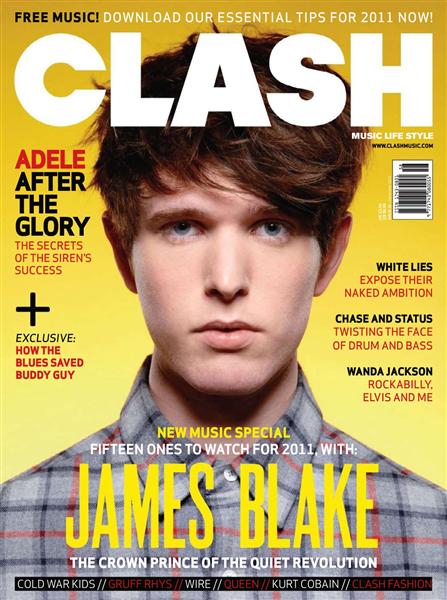2.) I would use fonts that have a more professional look, for "plants brook" i would want to use a font that is curvy and flowing, while "magazine" and the tag line would be in blocky fonts to show a solid structure, the tag line i decided to use was as reference to through out secondary school we are always told we will need to take more responsibility for ourselves.
3.) I think the inclusion of the school logo would be a good feature because it gives a sense of belonging, the title "school informative" i thought would be a good idea as it give an overall feeling, as in it's for the entire school not just students, or parents. i used a rhetorical question for the tag line as i thought it would make people more interested while also saying what the magazine would tell you.